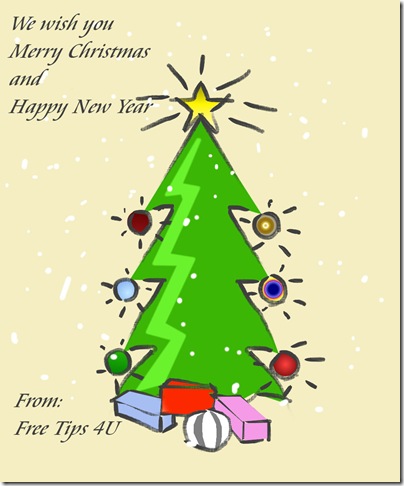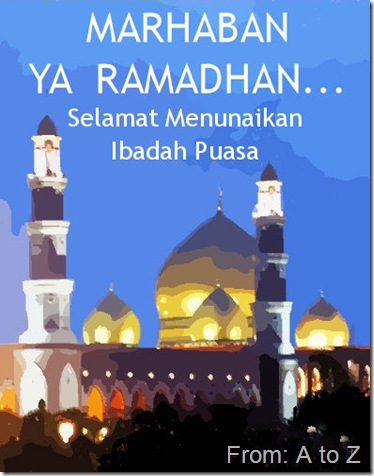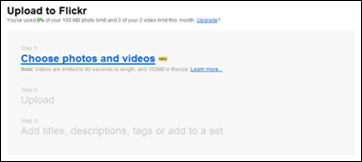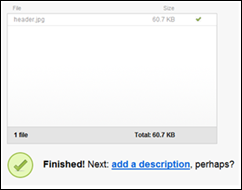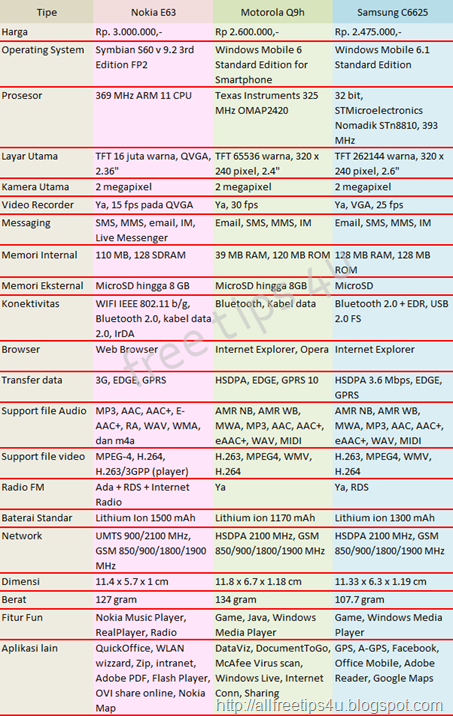Sobat Blogger, tentunya kalian sudah tahu yang dimaksud dengan navbar. Betul, navbar adalah sebaris menu default dari www.blogger.com yang letaknya berada di bagian paling atas halaman blog.
Saya rasa sebagian besar blogger juga sudah tahu bagaimana cara mengutak-atik navbar ini. Ada yang menghilangkan navbar, ada juga yang membuat navbar menjadi transparan, dan yang terakhir membuatnya menjadi auto-hide (bila kursor mouse diarahkan pada bagian atas halaman blog, maka secara otomatis navbar akan muncul. Sebaliknya bila kursor digerakkan menjauh dari posisi navbar, maka navbar akan hilang). Keren kan?
Catatan: Menghilangkan NavBar melanggar TOS dari blogger.com. Ada informasi yang simpang-siur mengenai hal ini. Ada kabar, bahwa seorang blogger pernah menanyakan hal ini kepada blogger. Dan dijawab oleh blogger, menghilangkan navbar diperbolehkan. Kepastiannya? Belum pasti.
Nah buat kamu yang tetap ingin menghilangkan navbar, ayo, ikuti caranya satu persatu!
- Menghilangkan NavBar
- Membuat NavBar Menjadi Transparan
- Membuat Auto-Hide NavBar
1. MENGHILANGKAN NAVBAR
Seperti biasa login ke akun blogger dan masuk ke Tata Letak >> Edit HTML.
Lalu letakkan kode di bawah ini di atas ]]></b:skin>
#navbar-iframe {
display : none;
height : 0;
visibility : hidden;
}
Dan jangan lupa menyimpan perubahan di atas dengan klik tombol Simpan Template.
2. MEMBUAT NAVBAR MENJADI TRANSPARAN
Sama dengan cara di atas, letakkan kode berikut di atas ]]></b:skin>:
#navbar-iframe{opacity:0.2;filter:alpha(Opacity=0)}
#navbar-iframe:hover{opacity:0.5;filter:alpha(Opacity=100, FinishedOpacity=50)}
3. MEMBUAT AUTO-HIDE NAVBAR
Pada dasarnya metode auto-hide dengan transparan adalah sama, hanya pada auto-hide nilai opacity dibuat nol (0) agar navbar sama sekali tidak terlihat.
Kode yang digunakan adalah:
#navbar-iframe{opacity:0.0;filter:alpha(Opacity=0)}
#navbar-iframe:hover{opacity:1.0;filter:alpha(Opacity=100, FinishedOpacity=100)}

-------------------------Copas dari blog Deogracias:-----------------------
Award ini sendiri merupakan Award yang ber-backlink, maka sahabat blogger yang menerima award ini akan secara otomatis mendapatkan backlink, dan jika kita mengikuti aturannya secara tepat maka blog kita akan mendapatkan banyak backlink dalam waktu yang singkat.
Dan pada akhirnya saya memutuskan para sahabat blogger yang menerima award ini adalah :
HumorBisnis, Wong Apik, H4sn4, Arius Ridwan’s Blog, Blog Ririn, d’Famous, Tulisan Byasa, anax kolonx, Celebrity, Referensi Aspal.
“Bagi siapa saja yang menerima award ini diharuskan untuk membagikan kembali award ini kepada sepuluh orang temannya. Dan selanjutnya si penerima award harus meletakkan link-link berikut ini di blog atau artikel kamu :
1. Piyenkz
2. Reza
3. Rizky
4. Omtomi
5. Blognyaipank
6. My Music
7. Avanca Linux
8. Ote Tatsuya
9. Deogracias
10. Free Tips
Aturannya begini : sebelum kamu meletakkan link di atas, kamu harus menghapus peserta nomor 1 dari daftar. Sehingga semua peserta naik 1 level. Yang tadi nomor 2 jadi nomor 1, nomor 3 jadi 2, dst. Kemudian masukkan link kamu sendiri di bagian paling bawah (nomor 10). Tapi ingat ya, kalian semua harus fair dalam menjalankannya. Jika tiap penerima award mampu memberikan award ini kepada 5 orang saja dan mereka semua mengerjakannya , maka jumlah backlink yang akan didapat adalah 1.953.125. Nah, silahkan copy paste saja, dan hilangkan peserta nomor 1 lalu tambahkan link blog/website kamu di posisi 10. Ingat, kamu harus mulai dari posisi 10 agar hasilnya maksimal. Karena jika kamu tiba2 di posisi 1, maka link kamu akan hilang begitu ada yang masuk ke posisi 10.”
Ketika posisi kamu 10, jumlah backlink = 1
Posisi 9, jml backlink = 5
Posisi 8, jml backlink = 25
Posisi 7, jml backlink = 125
Posisi 6, jml backlink = 625
Posisi 5, jml backlink = 3,125
Posisi 4, jml backlink = 15,625
Posisi 3, jml backlink = 78,125
Posisi 2, jml backlink = 390,625
Posisi 1, jml backlink = 1,953,125
Dan semuanya menggunakan kata kunci yang kamu inginkan. Dari sisi SEO kamu sudah mendapatkan 1,953,125 backlink dan efek sampingnya jika pengunjung web para downline kamu mengklik link itu, kamu juga mendapatkan traffik tambahan.
This blog is sponsored by:
 Kalo kamu sering berkunjung ke blogku, pasti menyadari ada sesuatu yang baru di blogku, itu lho yang ada di pojok kanan atas. Coba kamu gerakkan mouse kamu di atas logo RSS, apa yang terjadi? Tiba-tiba halamannya terbuka secara otomatis bukan? Nah efek ini yang dinamakan efek Page Peel. Saya dapatkan trik ini dari blognya O-Om.com. Menurut O-Om, trik ini menggunakan skrip yang dibuat oleh Sohtanaka.com. Kamu bisa melihat demonya di sini.
Kalo kamu sering berkunjung ke blogku, pasti menyadari ada sesuatu yang baru di blogku, itu lho yang ada di pojok kanan atas. Coba kamu gerakkan mouse kamu di atas logo RSS, apa yang terjadi? Tiba-tiba halamannya terbuka secara otomatis bukan? Nah efek ini yang dinamakan efek Page Peel. Saya dapatkan trik ini dari blognya O-Om.com. Menurut O-Om, trik ini menggunakan skrip yang dibuat oleh Sohtanaka.com. Kamu bisa melihat demonya di sini.
Kodenya sangat simpel, saya yakin semua orang bisa menerapkannya di blog masing-masing. Saya mencoba sekali dan langsung berhasil.
Gimana, kamu mau juga pasang ini di blog kamu? Yuuk, ikuti langkah-langkahnya.
Langkah 1:
Letakkan kode skrip jQuery berikut ini di atas kode <b:skin><![CDATA[
<script src='http://code.jquery.com/jquery-latest.js' type='text/javascript'/>
<script type='text/javascript'>
$(document).ready(function(){
//Page Flip on hover
$("#pageflip").hover(function() {
$("#pageflip img , .msg_block").stop()
.animate({
width: '307px',
height: '319px'
}, 500);
} , function() {
$("#pageflip img").stop()
.animate({
width: '50px',
height: '52px'
}, 220);
$(".msg_block").stop()
.animate({
width: '50px',
height: '50px'
}, 200);
});
});
</script>
Langkah 2:
Kemudian letakkan kode CSS ini di atas ]]></b:skin>
#pageflip {
position: relative;
right: 0; top: 0;
float: right;
}
#pageflip img {
width: 50px; height: 52px;
z-index: 99;
position: absolute;
right: 0; top: 0;
-ms-interpolation-mode: bicubic;
}
#pageflip .msg_block {
width: 50px; height: 50px;
overflow: hidden;
position: absolute;
right: 0; top: 0;
background: url(http://img222.imageshack.us/img222/9213/subscribe.png) no-repeat right top;
}
Langkah 3:
Lalu letakkan kode ini di bawah tag <body>
<div id='pageflip'>
<a href='http://feeds2.feedburner.com/namafeedkamu>
<img alt='' src='http://img224.imageshack.us/img224/8315/pageflip.png'/>
<span class='msg_block'/>
</a>
</div>
Jangan lupa untuk mengganti kode namafeedkamu dengan nama feed kamu yang sesungguhnya. Setelah itu simpan perubahan di atas. Lalu lihat hasilnya di blog kamu. Oh ya, kamu bisa mengganti gambar dan link sesuai yang kamu inginkan. Selamat mencoba.
Source : O-Om.com

Baca Posting dalam Bahasa Indonesia klik di sini

The coding is very simple, i think everyone can apply this code to their blog without any problem. I have tried this trick once and succeed.
So, do you want to have this on your blog? Let’s follow the steps.
Step 1:
Put this jQuery script code above this code <b:skin><![CDATA[
<script src='http://code.jquery.com/jquery-latest.js' type='text/javascript'/>
<script type='text/javascript'>
$(document).ready(function(){
//Page Flip on hover
$("#pageflip").hover(function() {
$("#pageflip img , .msg_block").stop()
.animate({
width: '307px',
height: '319px'
}, 500);
} , function() {
$("#pageflip img").stop()
.animate({
width: '50px',
height: '52px'
}, 220);
$(".msg_block").stop()
.animate({
width: '50px',
height: '50px'
}, 200);
});
});
</script>
Step 2:
Then put this CSS code above this code ]]></b:skin>
#pageflip {
position: relative;
right: 0; top: 0;
float: right;
}
#pageflip img {
width: 50px; height: 52px;
z-index: 99;
position: absolute;
right: 0; top: 0;
-ms-interpolation-mode: bicubic;
}
#pageflip .msg_block {
width: 50px; height: 50px;
overflow: hidden;
position: absolute;
right: 0; top: 0;
background: url(http://img222.imageshack.us/img222/9213/subscribe.png) no-repeat right top;
}
Step 3:
Then put this code under <body> tag
<div id='pageflip'>
<a href='http://feeds2.feedburner.com/yourfeedname>
<img alt='' src='http://img224.imageshack.us/img224/8315/pageflip.png'/>
<span class='msg_block'/>
</a>
</div>
Don’t forget to change the code “yourfeedname” in red color with your feed name. Save your work and that’s it. You can see the result on your blog. Remember, you can change the image and link to meet your requirement. Good luck!
Source : O-Om.com
This blog is sponsored by:


-----------------------------Copas dari blog Iwan Tanjung:-----------------------------
Copy from irawanqq : "Award ini sendiri merupakan award yang ber-backlink, maka sahabat blogger yang menerima award ini akan secara otomatis mendapatkan backlink, dan jika kita mengikuti aturannya secara tepat maka blog kita akan mendapatkan banyak backlink dalam waktu yang singkat."
Dan Pada Kesempatan ini Saya akan Membagi kebahagiaan ini kepada teman-teman blogger yang setia berkunjung ke Blog Saya, yaitu: BisAwanG, Indo Trend Music, Sarah, Bizril, Budiawan Hutasoit, Blogger Biasa, Hulaliu, Archilizone, dan Askep-Askeb.
-----------------------------Copas dari blog Iwan Tanjung:-----------------------------
Aturannya begini (maaf saya copy paste aja ya dari blognya Mas Rizky, soalnya panjang banget sih) : sebelum kamu meletakkan link di atas, kamu harus menghapus peserta nomor 1 dari daftar. Sehingga semua peserta naik 1 level. Yang tadi nomor 2 jadi nomor 1, nomor 3 jadi 2, dst. Kemudian masukkan link kamu sendiri di bagian paling bawah (nomor 10). Tapi ingat ya, kalian semua harus fair dalam menjalankannya. Jika tiap penerima award mampu memberikan award ini kepada 5 orang saja dan mereka semua mengerjakannya , maka jumlah backlink yang akan didapat adalah 1.953.125. Nah, silahkan copy paste saja, dan hilangkan peserta nomor 1 lalu tambahkan link blog/website kamu di posisi 10. Ingat, kamu harus mulai dari posisi 10 agar hasilnya maksimal. Karena jika kamu tiba2 di posisi 1, maka link kamu akan hilang begitu ada yang masuk ke posisi 10.”
“Bagi siapa saja yang menerima award ini diharuskan untuk membagikan kembali award ini kepada sepuluh orang temannya. Dan selanjutnya si penerima award harus meletakkan link-link berikut ini di blog atau artikel kamu :
Ketika posisi kamu 10, jumlah backlink = 1
Posisi 9, jml backlink = 5
Posisi 8, jml backlink = 25
Posisi 7, jml backlink = 125
Posisi 6, jml backlink = 625
Posisi 5, jml backlink = 3,125
Posisi 4, jml backlink = 15,625
Posisi 3, jml backlink = 78,125
Posisi 2, jml backlink = 390,625
Posisi 1, jml backlink = 1,953,125
Dan semuanya menggunakan kata kunci yang kamu inginkan. Dari sisi SEO kamu sudah mendapatkan 1,953,125 backlink dan efek sampingnya jika pengunjung web para downline kamu mengklik link itu, kamu juga mendapatkan traffik tambahan.
This blog is sponsored by:

Before I found this tips, I was very confused by this problem. When I browsed the internet, which often appears on the screen is an old page. Sometimes when I open a blog, it displayed the blog using old template, although i have changed the blog with new template. And the worst thing is when I finished posting an article, the article does not appear, as if I never make the post.
At first I thought it is the browser, Chrome, who brings the problem, but after trying to use other browser such as FF, IE, and Safari, it still does not solve the problems.
Fortunately I get tips from Kang Rohman, which according to him the problem was caused by the cache on Telkomsel Flash.
So what you have to do to make all back to normal? Easy, so Kang Rohman said, by clearing the cache of Telkomsel Flash, it will solve the problem. Namely by pressing the keys on the keyboard on your computer simultaneously, the Ctrl key and F5 (Ctrl + F5).
And after I tried it and was successful. Sometimes once does not work, so try again just press the Ctrl key F5 for 2 or 3 times. Guaranteed it will solve the problem.
Source : Kang Rohman

Do you want to earn some money from PTC program? Just click the banner.
Hari ini saya sangat terkejut ketika saya menemukan ada sebuah blog yang mencuri template buatan saya yakni Harry Potter Black Edition dan Movie Mania. Dan menampilkan di blognya dengan mengubah link download dengan link download dari ziddu.com miliknya. Saya juga mendownload untuk melihat keaslian template saya, ternyata di dalam kode HTML, url pembuat juga sudah dirubah menjadi url blog si pencuri. Di bawah ini adalah screenshot dari blog si pencuri.
Rekan-rekan sesama blogger, apa yang sebaiknya saya lakukan? Saya sudah memberikan komentar agar dia menghapus posting tersebut dari blognya dalam waktu 24 jam. Selain itu apa yang bisa saya lakukan? Selama kurun waktu tersebut saya tidak akan menyebut nama maupun url blognya.
Setelah diberi waktu 24 jam, ternyata belum ada tindakan apapun dari si pencuri, oleh karena itu sudah saatnya saya mengungkapkan website si pencuri yaitu Website Febri Rifki.
Mohon dukungan rekan-rekan blogger untuk menegakkan dan menghormati karya orang lain. Demi terciptanya kerukunan antar sesama blogger dengan dasar saling berbagi dan menghormati.
Terima kasih.
Di internet banyak sekali situs file hosting (situs penyedia layanan penyimpanan file). Ada beberapa situs yang cukup terkenal di kalangan blogger, di antaranya adalah flickr.com, photobucket.com, savefile.com dan lain-lain. Pada posting kali ini akan dibahas cara meng-upload file/gambar/foto ke flickr.com. Ikuti yuk caranya.
1. Luncurkan browser internet anda. Lalu ketikkan alamat ini www.flickr.com.
2. Bila anda sudah memiliki Yahoo! Id, seperti supermario@yahoo.co.id. Gunakan id tersebut untuk sign-in pada flickr.com. Bila anda belum mempunyai Yahoo! Id, klik pada Sign Up.
3. Bila anda pengguna flickr baru, akan tampil jendela Make a new Flickr account. Masukkan nama yang ingin anda pakai pada flickr. Setelah itu tekan tombol CREATE A NEW ACCOUNT.
4. Lalu klik tombol Upload your first photo now (bagi pengguna baru) atau Upload Photos & Video.
5. Lalu pada jendela Upload to Flickr, klik Choose photos and videos. Misalkan anda sudah mempersiapkan image/gambar yang akan anda upload, yaitu file header.jpg. Browse komputer anda dan pilih file header.jpg yang akan di-upload.
6. Lalu pada jendela yang baru muncul, klik Upload Photos and Videos.
7. Tunggu sampai proses upload selesai. Bila telah selesai akan tampil jendela seperti di bawah ini. Lalu klik add a description.
8. Langsung saja anda klik pada gambar header. Anda bisa menambahkan deskripsi dan tag yang berhubungan dengan gambar header tersebut. Isi pada Title dengan judul gambar, misalkan header. Lalu pada Description, isikan dengan uraian singkat tentang gambar tersebut. Pada Tags, isikan tag yang sesuai dan berhubungan dengan gambar tersebut. Setelah itu klik Save.
9. Di atas gambar header terdapat beberapa menu. Klik menu All Sizes.
10. Lalu akan muncul jendela yang menampilkan kode html dan url dari gambar header.jpg yang sudah tersimpan di flickr.
11. Kode tersebutlah yang harus anda copy (ctrl+C) untuk dipergunakan sebagai, misalkan, header blog anda, dan keperluan lainnya.

Lalu bagaimana dengan mereka yang tidak mampu membeli Blackberry tetapi ingin juga merasakan memiliki hape Blackberry? Tren ini dimanfaatkan dengan baik oleh Nexia yang mengeluarkan produk yang mirip dengan desain Blackberry dengan harga kurang dari satu juta, dan ternyata laku keras. Tetapi masih ada gap, dimana orang-orang yang masuk ke golongan ini adalah orang yang menginginkan Blackberry namun merasa belum mampu atau malah merasa sayang untuk mengeluarkan uang semahal itu untuk sebuah hape dan ada juga yang merasa malu atau gengsi menggunakan Nexia-berry. Kalau kamu termasuk ke golongan yang terakhir, tidak perlu khawatir, di pasaran tersedia juga hape qwerty dengan harga berkisar 2,5 juta sampai 3 juta rupiah dan datang dari produsen hape ternama seperti Nokia, Motorola dan Samsung. Harga lebih murah dari Blackberry dan lebih bergengsi dibandingkan Nexia. Tipe yang tersedia adalah Nokia E63, Motorola Q9h, dan Samsung C6625. Sebelum memutuskan untuk membeli salah satunya, simak dulu ya review berikut ini.
HARGA_________________________________________________________________
Dilihat dari harga, bila diurutkan dari yang termahal ke murah adalah Nokia E63 berharga 3 juta, Motorola Q9h seharga 2,6 juta, dan Samsung C6625 dengan harga paling murah yaitu 2,475 juta rupiah. Samsung C6625 selain unggul di sisi harga, dia juga paling terakhir diluncurkan, alias paling baru.
DESAIN_________________________________________________________________
Ketiga hape mengambil desain mirip Blackberry dan keyboard qwerty lengkap dengan layar berorientasi landscape (horizontal). Dibandingkan dengan yang lain, Nokia E63 mempunyai ukuran paling kecil dan paling ramping. Sedangkan Motorola Q9h dan Samsung C6625 terlihat lebih besar.Namun dari segi kualitas casing, Motorola Q9h terasa lebih solid dibandingkan pesaingnya.
INTERFACE______________________________________________________________
Nokia E63 menggunakan OS Symbian S60 3rd edition FP2. Sedangkan Motorola Q9h menggunakan Windows Mobile smartphone versi 6.0 dan Samsung C6625 dengan Windows Mobile versi 6.1. Ketiga-tiganya tidak menggunakan layar sentuh. Mereka dilengkapi dengan keyboard yang nyaman digunakan dan dukungan full qwerty.
OFFICE_________________________________________________________________
Samsung C6625 dilengkapi dengan Windows Office Mobile yang memiliki kompatibilitas paling baik dengan file dokumen office seperti words, excel, dan powerpoint. Sedangkan Motorola Q9h, walaupun didukung oleh Windows Mobile harus menggunakan aplikasi pihak ketiga yaitu DataViz, yang kemampuannya tidak kalah dari Office Mobile bawaan Windows.
Sedangkan Nokia E63 seperti pada produk lainnya masih setia menggunakan Quick Office yang juga memiliki kompatibilitas luas terhadap file dokumen.
INTERNET______________________________________________________________
Motorola dan Samsung unggul di sisi teknologi akses data 3,5G (HSDPA), dengan kecepatan maksimal 3,6 Mbps namun sayang tidak dilengkapi jalur WiFi. Sedangkan Nokia E63 masih mengandalkan jaringan 3G berkecepatan 384 Kbps, dan ditambah dengan WiFi.
MULTIMEDIA____________________________________________________________
Samsung dan Motorola dipersenjatai dengan aplikasi multimedia yang setara. Hal ini karena penggunaan sistem operasi yang sama. Sedangkan Nokia lebih baik karena fleksibilitas OS yang dibawa.
Ketiganya dilengkapi kamera 2 megapiksel, namun tidak menyediakan fitur fotografi yang lengkap. Kualitas fotonya tidak jauh berbeda. Hanya saja Nokia dengan softwarenya mampu menerjemahkan warna lebih baik daripada Motorola dan Samsung.
GPS____________________________________________________________________
Hanya Samsung C6625 yang dilengkapi perangkat GPS internal. Dipadukan dengan Google Map, maka fitur ini dapat digunakan untuk navigasi yang lebih baik.
BATERAI________________________________________________________________
Nokia menggunakan baterai dengan kapasitas paling besar, yaitu 1500 mAh. Tanpa GPS dan HSDPA, baterainya mampu bertahan lebih lama dibandingkan dengan yang lainnya.
SPESIFIKASI_____________________________________________________________
Nah, setelah membaca review di atas, silakan pilih hape yang sesuai dengan kebutuhan dan ketertarikan anda. Karena secara umum, ketiganya mempunyai fitur-fitur yang setara.
Sumber : Pulsa Buyer’s Guide No. 29/Juli 2009 dan beberapa sumber di internet

The 500D/T1i doesn't quite have to be the everyman camera that its predecessors were. The introduction of the Rebel XS (1000D) in June 2008 means the T1i no longer has to appeal to everybody who doesn't want to stretch to buying into the 50D class. As a result, the 450D was able to bulk up its feature set to include a selection of features that price-conscious shoppers don't necessarily realize they want, such as a larger viewfinder and spot metering. The result was probably the most complete Rebel we'd seen.
There's a full explanation of the differences between the 500D/T1i and it predecessor on the coming pages but, in general terms, it's a gentle re-working of the 450D. So you get the 15MP sensor much like the one that appears in the 50D, helping this to become the first entry-level DSLR to feature video (and 1080p HD video at that). You also get the lovely 920,000 dot VGA monitor that has been slowly working its way down most manufacturer's DSLR line-ups. There are a handful of other specification tweaks that come from the use of the latest Digic 4 processor but essentially this is most of a 50D stuffed into the familiar 450D body.
And, if the loss of the letter 'X' from the US name seems a bit disconcerting, you can comfort yourself with the knowledge that the Japanese market will still know it by the odd-to-European-ears 'Kiss X3 Digital.' For simplicity's sake, we'll refer to the 500D/T1i/Kiss X3 by the name 500D throughout the rest of the review.
A brief history; Canon entry level digital SLR series
· 20/08/03 : Canon EOS 300D / Digital Rebel (6 mp)
· 17/02/05 : Canon EOS 350D / Digital Rebel XT (8 mp)
· 24/08/06 : Canon EOS 400D / Digital Rebel XTi (10 mp)
· 24/01/08 : Canon EOS 450D / Digital Rebel XSi (12 mp)
· 10/06/08 : Canon EOS 1000D / Digital Rebel XS (10 mp)*
· 25/03/09 : Canon EOS 500D / Digital Rebel T1i (15.1 mp)
* The Canon EOS 1000D represents a sub-class of the Rebel series and hence should be considered a parallel series
Compared to predecessor - key differences
Although for the time being the EOS 500D will sit alongside the 450D in the Canon DSLR line-up there is no doubt that sooner or later it will replace the older model and occupy the spot between the 1000D as and the EOS 50D on its own. The most noticeable new features on the EOS 500D are the higher resolution sensor, the new high-res LCD and the HD video mode but the camera also comes with the latest generation DIGIC imaging processor which brings a few more low-key improvements such as fine-tunable noise reduction and Highlight Tone Priority or a fresher, animated menu design with it. See the list and table below for all the spec and feature changes..
· Higher resolution sensor (15.1 vs 12.2 effective megapixels)
· Extended ISO range up to ISO 12800
· HD video capability
· New 3.0 inch 920K pixels screen
· Adjustable noise reduction and highlight tone priority
· Face Detection in Live View
· Peripheral Illumination Correction
· HDMI output
· Larger buffer in continuous shooting
· Digic 4 style menu design
Canon EOS 500D vs. EOS 450D feature and specification differences
| Canon EOS 500D | Canon EOS 450D | |
| Sensor | 15.1 million effective pixels | 12.2 million effective pixels |
| Image sizes | · 4752 x 3168 · 3456 x 2304 · 2353 x 1568 | · 4272 x 2848 · 3088 x 2056 · 2256 x 1504 |
| Image processor | DIGIC 4 | DIGIC III |
| Sensitivity | ISO 100 to 3200, extendable to(6400) and H (12800) | ISO 100 to 1600 |
| Auto ISO | ISO 100 to 1600 | ISO 100 to 800 |
| Noise reduction | Four levels | On/Off |
| Auto lighting optimizer | Four levels | On/Off |
| Viewfinder info | Now includes Highlight Tone Priority icon | |
| LCD monitor | · 3.0 " TFT LCD · 920,000 dots | · 3.0 " TFT LCD · 230,000 dots |
| Video mode | · 1080p @ 20fps · 720p @ 30fps · VGA @ 30fps · MOV (Video: H.264, Sound: Linear PCM) | No video capability |
| Live view AF | · Quick mode (Phase detect) · Live view mode (Contrast detect) · Face detect (Contrast detect) | · Quick mode (Phase detect) · Live view mode (Contrast detect) |
| Peripheral illumination correction | Profiles of 25 lenses includes | |
| High-speed continuous | · 3.4 fps · 170 JPEG/Fine frames · 9 RAW frames | · 3.5 fps · 53 JPEG/Fine frames · 6 RAW frames |
| Menu UI | Digic 4 interface | Digic III interface |
| Connectors | · USB 2.0 Hi-Speed · Video output (PAL/ NTSC) (integrated with USB terminal) · HDMI Type C | · USB 2.0 Hi-Speed · Video output (PAL/ NTSC) (integrated with USB terminal) |
| Menu languages | 25 | 20 |
_____________________________________________
Conclusion – Pros
· Good resolution and detailed output (but only very marginally better than 450D)
· Decent (but not 'best in class') high ISO JPEG performance
· Extended ISO speed up to 12800 (not great quality but it's there for emergencies)
· Good quality HD video (but sound output does not match the image quality)
· Currently the cheapest 1080P video capable DSLR (albeit only at 20fps)
· Overall snappy and responsive performance
· Very clear, high resolution 3.0 inch screen with anti-reflection coating (but still hardly usable in sunny conditions)
· Brightest and largest viewfinder in class
· Good number of external controls provide quick access to all important shooting parameters and the interactive quick control panel is a good alternative for those who prefer the compact camera style of controls
· Intuitive menu system and customizable 'My Menu'
· Good control over High ISO NR
· Fairly efficient Highlight Tone Priority features preserves some additional highlight detail
· Reliable flash exposure
· Peripheral illumination correction
· Optional battery grip
· HDMI output
· Comprehensive software package included
· Good battery life
___________________________________________________
Conclusion - Cons
· Visibly more noise in RAW files than some of the competition
· Slightly less highlight range in JPGs than the competition
· Relatively limited RAW headroom, channel clipping means color accuracy can often not be maintained when recovering clipped areas in RAW conversion
· Metering has occasional tendencies to overexpose in very bright, contrasty conditions
· Unreliable auto white balance and presets under artificial light
· Still slightly plasticy appearance and surfaces
· Grip is a little small for larger hands
· Flash has to be raised for AF assist (although AF is good even in low light)
· Limited exposure compensation range (+/- 2.0 EV)
· Contrast detect AF so slow it's useless for most types of photography (it's the same for most of the competition though)
· Slightly more expensive than the competition
_____________________________________________
Overall conclusion
The EOS 500D is the latest incarnation of a highly successful line of cameras and although the 'entry level' market segment is these days much more crowded than it used to be, we would be very surprised if the new model would not sell like hotcakes.
All the major manufacturers cram more and more new features into their 'budget' offerings but the EOS 500D is arguably the currently best specced camera in the segment, which lifts it some distance above pure 'entry level' territory. It comes with the highest resolution sensor (15.1 effective megapixels) in its class, an excellent 3.0 inch high resolution screen, extended sensitivity up to ISO 12800 and the arguably for many users most attractive new feature, a movie mode that records 1080P/20fps or 720P/30fps High Definition video footage.
It combines all this with decent image quality and while its appearance might be a little plasticy and the handling can be difficult with larger hands the 500D's main problem could be that it's a little pricier than most of its direct competitors which, in these times of economic turmoil, might render it less attractive to some potential buyers.
_____________________________________________
Image Quality
At base ISO the 500D produces clean and detailed output with natural colors but to make the most of the camera's 15 megapixels for big enlargements or cropping you should invest in good lenses. At least towards the edges of the frame the kit-lenses struggle to resolve all the detail in a scene.
The Canon does a decent job at higher sensitivities and up to ISO 1600 produces perfectly usable output that shows good detail but also visibly more chroma noise than the Nikon D5000 (if you're willing to sacrifice some image detail you get rid of it almost entirely by setting noise reduction to 'Strong' though). ISO 3200 gets visibly softer and the two highest settings produce a very intrusive type of color noise. They should therefore be firmly reserved for emergency situations.
When shooting in RAW the picture changes slightly to the negative. The 'extra quality' you can usually get out of RAW files compared to shooting in JPEG is relatively limited on the 500D. One reason for that is the quality of the camera's JPEG engine. It is doing a pretty good job at 'optimizing' the JPEG output when converting the RAW data. However, the 500D's RAW images are also slightly lagging behind some of the competition and surprisingly even the 450D in terms of high ISO noise and to a smaller degree in terms of pixel level detail. It's not going to be an issue when checking images at screen size but it's certainly visible up-close.
Metering is generally reliable but, like the 450D, in bright conditions the EOS 500D has a tendency to overexpose resulting in clipping of highlights. And although the JPEG dynamic range in the highlights is slightly smaller than on the predecessor there's enough headroom in raw files to pull back highlight detail in most of those shots. It's therefore recommendable, especially in bright and contrasty conditions, to always shoot JPEG + RAW. Otherwise you'd better check your exposures carefully and apply some negative exposure compensation where necessary.
_____________________________________________
Handling
We have in the past been slightly critical about the handling of the 500D's predecessors and we're still not too keen on the camera's ergonomics. The grip is comparatively small and, especially for photographers with larger hands, the camera doesn't sit as comfortably in the hand as, for example, the Nikon D5000 or Olympus E-620. The external controls give you good access to the most frequently changed shooting parameters but we'd love to see a 50D style second control wheel. Having said that we are looking at a budget camera here and the manufacturers have to draw the line somewhere.
The menu design is very intuitive and for everybody stepping up from a digital compact camera the Quick Control Screen will be a welcome alternative to changing settings via the hard buttons. All in all the EOS 500D is a camera that, after some initial adaption time, you will find easy to use. Just make sure you hold one before you buy and check if its smallish grip is suitable for you.
Like most current SLRs the live view feature is, mainly due to the very slow AF, of limited use outside the studio and while the video mode delivers excellent quality footage it offers very little manual control. None of these points are deal breakers though and Canon might even, like it did in the case of the 5D Mark II, at some point offer a new firmware to allow for more manual interference.
_____________________________________________
The final word
If you currently own an EOS 450D or another fairly recent entry-level DSLR from an image quality point of view there is not necessarily a need to upgrade to the EOS 500D. However, the HD video mode, new high-resolution screen or extended ISO range make it easier to justify the expense if you're likely to use these features. For anybody buying their first DSLR the 500D is an easy recommendation but you might want to have a look at the Nikon D5000 as well. It comes with a similar feature set to the 500D ('only' 720P video though) and performs slightly better in low light.
| Detail (D-SLR) | Rating (out of 10) |
| Build quality | 8.0 |
| Ergonomics & handling | 8.0 |
| Features | 9.0 |
| Image quality | 8.5 |
| Performance (speed) | 8.0 |
| Value | 8.0 |
Highly Recommended
Source: www.dpreview.com (for complete review click here)

Dan ternyata, memang benar, sejak template saya ditampilkan di blognya Kang Rohman, sedikit demi sedikit traffic blog saya pun ikut meningkat. Dan hari ini template Harry Potter Black Edition telah didownload sebanyak 1001 kali. Senang rasanya ternyata banyak yang menyukai template ini. Hal ini terus terang membuat saya makin bersemangat untuk membuat lagi template yang lebih baik lagi.
Satu hal lagi yang membuat saya terkejut adalah Page Rank dari blog Harry Potter ini tiba-tiba menjadi 2 hanya dalam waktu kurang lebih 1 bulan, dengan posting hanya 3 artikel pada waktu itu.
Jadi, buat para blogger yang ingin menaikkan PR maupun traffic, bila ada penawaran seperti yang ditawarkan oleh Kang Rohman ataupun blog-blog lain dengan PR yang tinggi, jangan ragu-ragu untuk menggunakan kesempatan ini.
Terima kasih Kang Rohman.
Related Articles:
 Blogger Template : Harry Potter Black Ed.
Blogger Template : Harry Potter Black Ed.  Blogger Template : Collection 1
Blogger Template : Collection 1  Blogger Template : Collection 2
Blogger Template : Collection 2


Nah, disini telah tersedia 50 buah plug-in, diantaranya adalah Adblock Plus 1.0.2, All in One Gesture 0.18.0, Anonymization Tool-bar 0.1.3.1, Bandwidth Tester 0.5.8, ChatZilla 0.9.84, CustomizeGoogle 0.76, DictionarySearch 2.0, FootieFox 2.1.5, FoxyTunes 3.0.5.1, ReminderFox 1.9.1, VideoDownloader 1.1.1., dan masih banyak yang lainnya.
Karena ukuran file yang besar, saya bagi menjadi 5 bagian, dengan masing-masing terdiri dari 10 plug-in. Kalau kamu tertarik, silakan download.
| Bagian 1 | |
| Bagian 2 | |
| Bagian 3 | |
| Bagian 4 | |
| Bagian 5 |
Sumber : CHIP 07/2009
Related Posts:  Safari 4 Juara Sejati (Uji Komparasi Internet Browser)
Safari 4 Juara Sejati (Uji Komparasi Internet Browser)  Google Chrome Versi Stabil
Google Chrome Versi Stabil  Tips Mempercepat Akses Internet Explorer
Tips Mempercepat Akses Internet Explorer


Kamu nggak perlu kuatir mengalami hal serupa kalau kamu punya aplikasi Tiny USB Office 1.6, sebuah paket portable productiviy suite yang di dalamnya berisi beberapa aplikasi standalone freeware yang berjumlah 16. Aplikasi ini tidak perlu instalasi dan bisa langsung dijalankan dan cocok digunakan pada media flash disk.
Salah satu keunggulan aplikasi ini adalah ukurannya yang kecil, hanya 2,5 MB. Cocok buat kamu yang akan menggunakan komputer yang berbeda dan kebetulan komputer yang kamu gunakan tidak terdapat aplikasi tersebut. Atau buat kamu yang sering menggunakan komputer rental ataupun warnet. Aplikasi tentu saja sangat berguna.
Silakan kamu download aplikasi Tiny USB Office 1.6 di sini. Setelah kamu download, kamu tinggal mengekstrak dan bisa menjalankan langsung dari foldernya masing-masing.
Aplikasi yang terdapat di dalam paket tersebut adalah:
- CSVed, aplikasi untuk membuat database.
- DScrypt, aplikasi untuk enkripsi data
- NPopUK, aplikasi email client
- 100 Zipper, aplikasi kompresi file
- HFS, aplikasi untuk file sharing (berbagi file)
- FTP Wanderer, aplikasi transfer file
- EVE Vector Editor, aplikasi untuk membuat flowchart
- PixaMSN, MSN Messenger Client
- Mempad, aplikasi Tree-Style Outliner
- PDF Producer, aplikasi pembuat berkas PDF
- XPass, aplikasi untuk mengembalikan password
- DSdel, aplikasi untuk menghapus berkas secara aman
- Spread32, aplikasi spreadsheet
- TedNotepad, aplikasi sejenis Notepad bawaan Windows yang berfungsi untuk mengedit teks
- Kpad, aplikasi word processing
- Qsel, aplikasi program launching
Nah, jangan lupa bawa USB dengan Tiny USB 1.6 tersimpan di dalamnya. Lebih baik sedia payung sebelum hujan, bukan?
Gimana dengan pengalaman kamu? Mungkin sudah ada yang menggunakan aplikasi ini, kasih komen ya.
Sumber: PC Plus 337
Related Article:  Uji Komparasi 5 Internet Browser
Uji Komparasi 5 Internet Browser  Sony VAIO VGN-P15G
Sony VAIO VGN-P15G  Miliki Hard Disk Dunia Maya
Miliki Hard Disk Dunia Maya  Canon EOS 450D
Canon EOS 450D  Free Template : Collection 1
Free Template : Collection 1